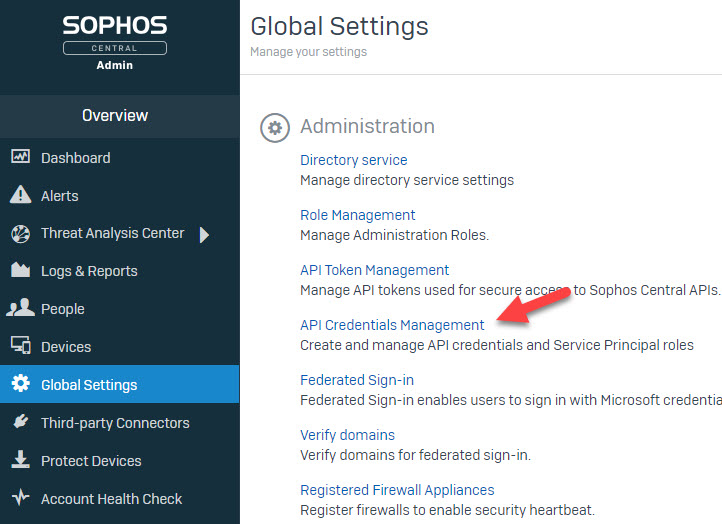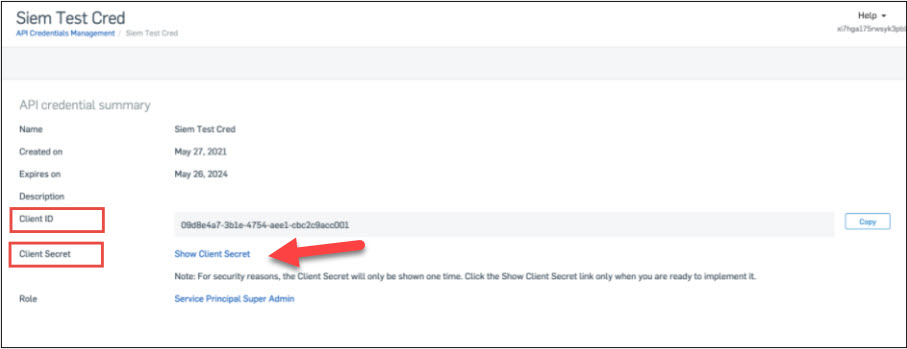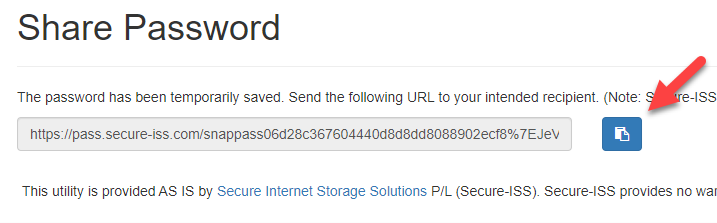- Log into your Sophos Central Cloud platform and navigate to Global Settings. From here, click on API Credentials Management as shown below.
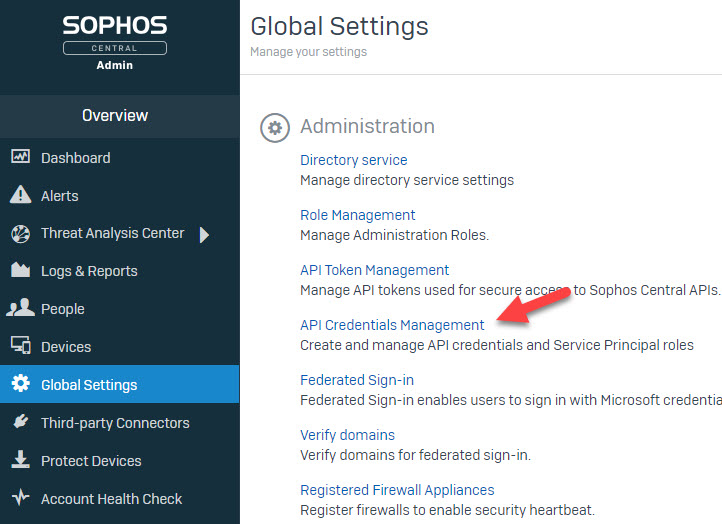
- To create a new token, click Add Credential from the top-right corner of the screen.
Select a Credential Name and select the Service Principal Super Admin role and add a description if you want and click Add. The API Credential Summary for this credential is displayed.
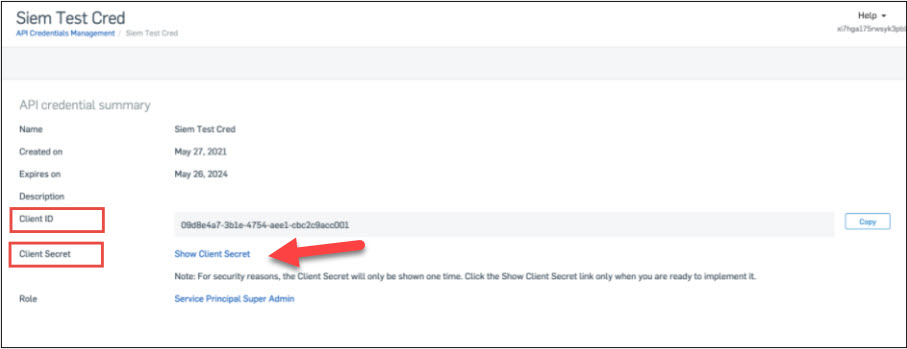
- Click on Show Client Secret to display Client Secret. Save both Client ID and Client Secret and send these to Secure-ISS using the secure password portal found at https://pass.secure-iss.com.

- Leave the time setting at 1 week and when ready, click the Generate URL button as shown above.
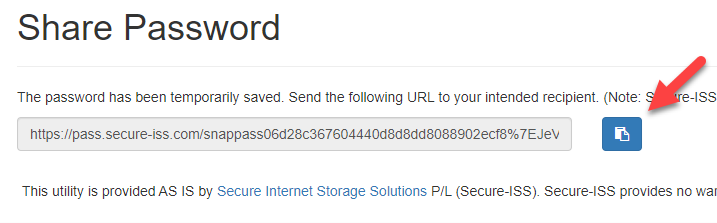
- Finally, click the Copy button and paste the secure URL into an email and send to your SOC Onboarding Project Manager, as shown above.