¶ Printer Redirection
- Right click your RDP icon/shorcut and click the “edit” option.
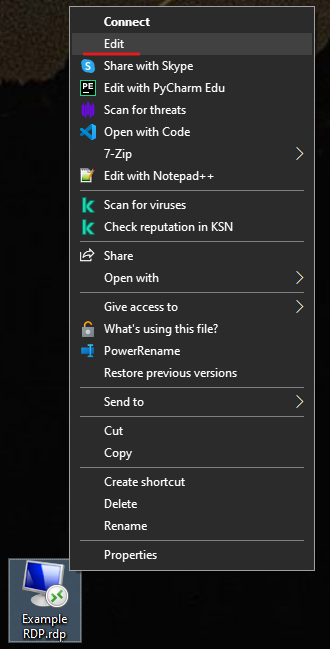
- Once open if your Remote Desktop Connection has a drop down in the bottom left called “Show Options” then click it to expand the settings, otherwise skip to step 3.
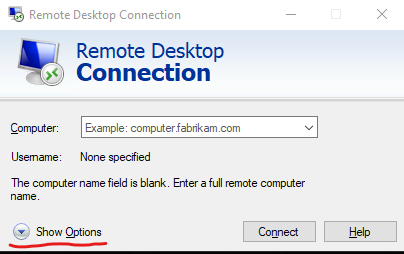
- After it is expanded it will default to the General tab. Click on “Local Resources” and check the “Printers” checkbox.

- Now that this has been enabled we will need to save this setting so it will apply everytime you connect to a server. Return to the “General” tab and click “Save” to update an exisitng shortcut or “Save As” to create a new shortcut.
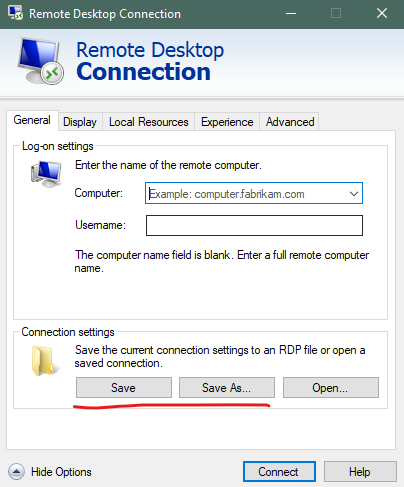
- If you are still signed into one of our servers you may need to sign out and then reconnect for these changes to apply.
¶
Now you are all set. This setting will now allow any printers you are connected to locally to also appear in the server.