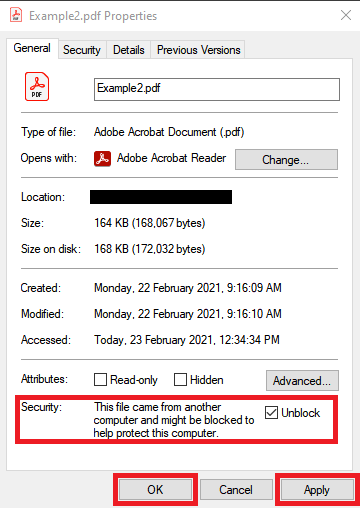¶ Troubleshooting Microsoft Excel/Word “The file is corrupt” issue
This method involves disabling protected view, which means potentially harmful documents can cause damage when opened. Use this method at your own risk. Always ensure that the document being opened comes from a trusted source. Secure-ISS will accept no responsiblity for damages either directly or indirectly caused by modifying this setting or opening harmful documents.
¶ Method 1
- Open “Microsoft Excel/Word”.
- Click “File” > “Options”.
- Go to “Trust Center”, then “Trust Center Settings…”
- Click “Protected View” tab on the left and then uncheck all 3 boxes with “Enable Protected view for etc”. Click “OK”.
- Restart “Microsoft Excel/Word” and attempt to open the file again.
See below image for reference.
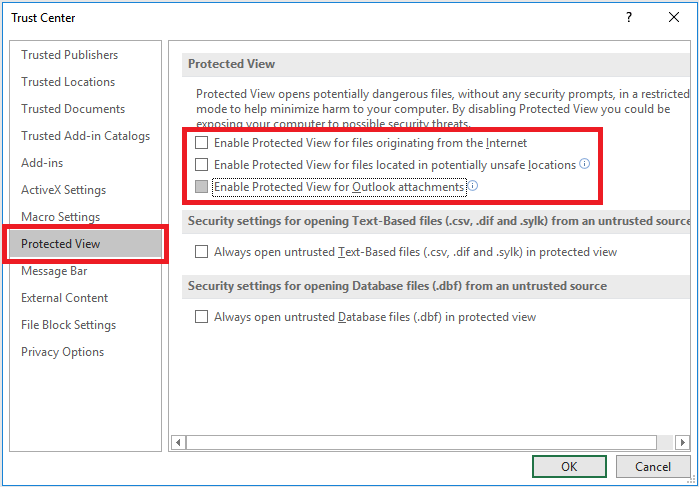
¶ Method 2
- Find the file you have difficulty in opening, right click the file.
- Choose “Properties”.
- Under the General tab, check the box next to “Unblock”.
- Click “Apply” then click “OK”.
See below image for reference.