¶ Security Operations Reporting
The Secure-ISS SOC provides a number of reporting functions through PowerBI for clients. When your organisation is on-boarded your reporting dashboard and associated reports will be created and login details provided.
¶ How do I access the reports?
The reports are available via Power BI > https://app.powerbi.com.
Depending on the services and the vertical of the customer, Secure-ISS may publish reports to a number of workspaces.
The core reports can be found under “Workspaces” from the right hand side menu when you login.
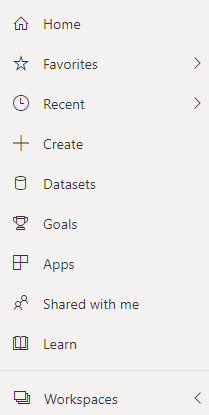
Look for the Workspace titled “SOC Reporting - xxxxxxx” where xxxxxxx is your client reference point.
Once selected, the Workspace will list the reports available.
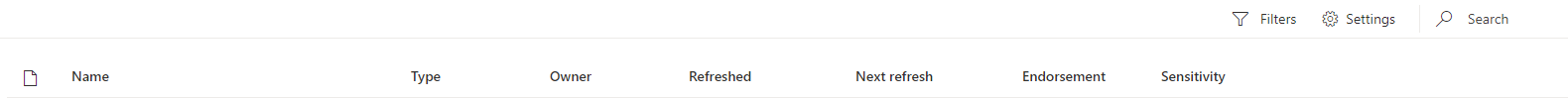
Click on the report collection to access the data. You will then be presented with a number of pages that comprise this applicable report.
All reports will provide an explanation of the data being displayed. Most will also have a filter to enable filtering of data to a particular date
¶ Refresh Schedule
Reports are refreshed every 24 hours @7:30am AEST (GMT+10), to populate the data from the prior 24 hours.