¶ Office 365 Calendar Sharing Guide
¶ Sharing the Calendar
- Login to Outlook.com.
- Open the Calendar interface.
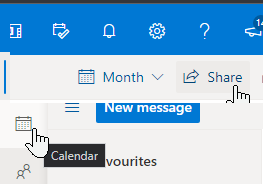
- Select the Calendar and then click ‘Share’ at the top right.
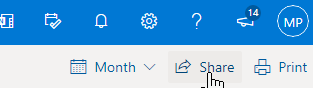
- Sharing and Permissions window will pop up, this is where you can set the level of permission you’d like everyone in the organization to have. You can also share with individuals here.
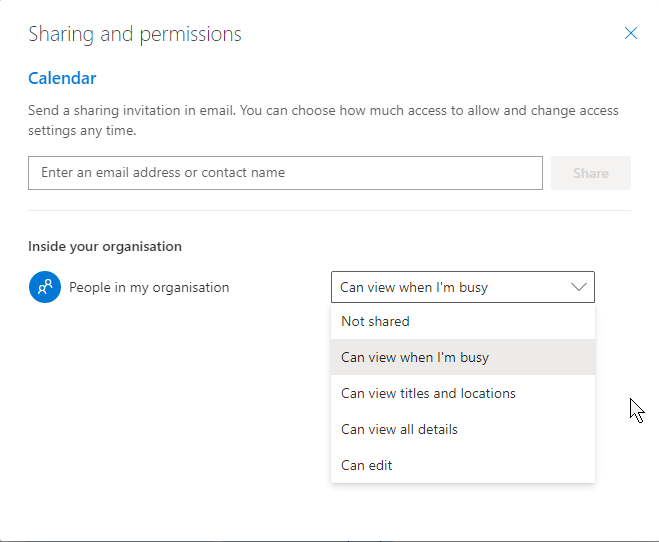
¶ Adding the Calendar to Outlook for Desktop
- Open Outlook for Desktop.
- Open the Calendar interface.
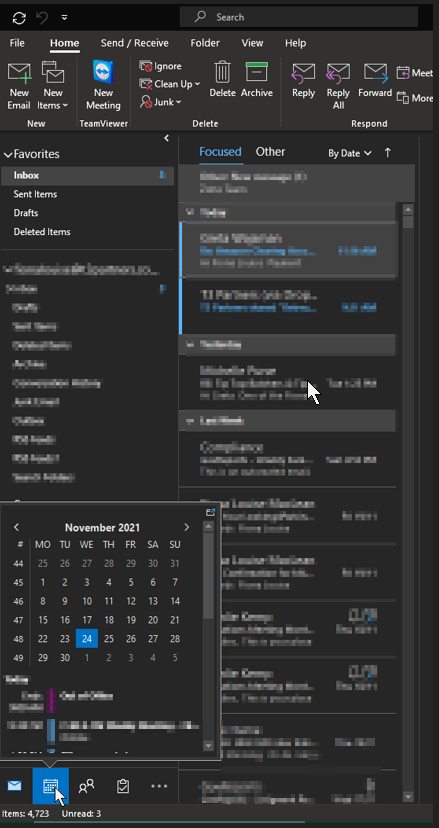
- Within the Calendar interface, select the dropdown box ‘Add Calendar’, then click ‘Open Shared Calendar’.
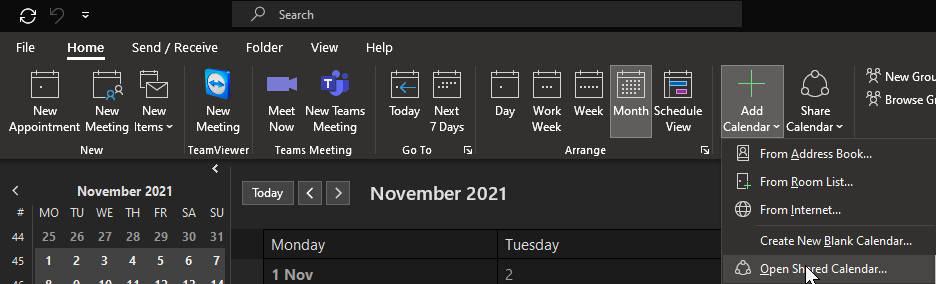
- Click ‘Name…’ to bring up a list of shared calendars to choose from.
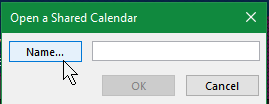
- Select the appropriate calendar, then click ‘OK’.
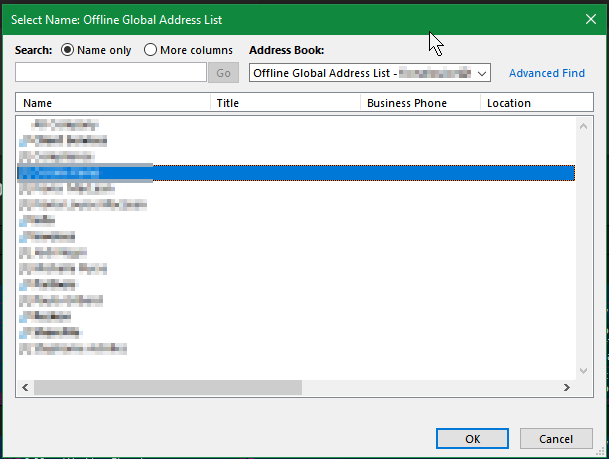
- Repeat this for each Calendar.